… Soon.
Bran new re-design of the site.
Different purpose, different content, different goals…
… Soon.
Bran new re-design of the site.
Different purpose, different content, different goals…
Today is the day to sport your new fashionable nutriment soaked towel because its Towel Day.
Towel Day is celebrated every May 25 as a tribute by fans of the late author Douglas Adams.[1] On this day, fans carry a towel with them to demonstrate their love for the books and the author. The commemoration was first held in 2001, two weeks after Adams’ death on May 11, 2001.[2] The towel is a reference to Adams’s popular science fiction comedy series The Hitchhiker’s Guide to the Galaxy.
When things go wrong you call your IT guy. Everybody has an IT guy! Whether it be the neighbors kid next door, or your friend from the local college. Here are some ways of making sure your IT guy can do his job as efficiently and fast as possible. When fixing technical issues the most valuable tool is without a doubt information. Knowing what went wrong, what caused it and isolating the faulty component are key issues. You wont know how to fix something unless you know the problem.
What to do when things go wrong
 First off you might want to contact your IT guy to get some help. Help the process by having as much information ready as possible. This includes exactly what you were doing when the problem occurred, what happened in detail and what the situation is now. In some cases it can avoid a visit if the problem could be solved over the phone. Should the problem be bigger than something solvable over the phone use the time before help arrives to get out your repository of drivers, software and licenses. Make sure everything is ready, and in worst case scenario make sure the computer is accessible. This means cleaning out any clutter under the desk so you can get to check cables during troubleshooting. Also make sure any tools that might be necessary are available before help arrives.
First off you might want to contact your IT guy to get some help. Help the process by having as much information ready as possible. This includes exactly what you were doing when the problem occurred, what happened in detail and what the situation is now. In some cases it can avoid a visit if the problem could be solved over the phone. Should the problem be bigger than something solvable over the phone use the time before help arrives to get out your repository of drivers, software and licenses. Make sure everything is ready, and in worst case scenario make sure the computer is accessible. This means cleaning out any clutter under the desk so you can get to check cables during troubleshooting. Also make sure any tools that might be necessary are available before help arrives.
Turn the frown upside down
When things go horrible wrong learn from the situation. I sucks if you loose some data, pictures and whatever you might not have backups from. But instead of being depressed about the lost items make sure the situation never repeats itself. Plan out some backup solution. Put dates into your calender for when you need to make your next backup to help you actually keep updating the backup. If you haven’t already done so, gather up all your drivers and software and keep it in some easy to reach location making a possible re-installation later on much easier and stress-free.
Got any tips on how to get help the best way, or more effeciently when computers go down let the readers know in the comments 😉
As previous years Reflection Design strips down in honor of CSS Naked day :p
What happened to the design?
To know more about why styles are disabled on this website visit the
Annual CSS Naked Day website for more information.
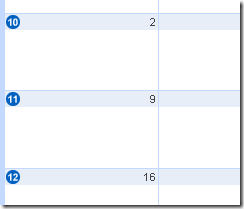 A feature I have been missing in Google Calendar is a simple Week numbering scheme. Mostly people will be talking about what week they have vacation, or what week number a certain event takes place and I simply hate that my overly used calendar does not display it.
A feature I have been missing in Google Calendar is a simple Week numbering scheme. Mostly people will be talking about what week they have vacation, or what week number a certain event takes place and I simply hate that my overly used calendar does not display it.
For a while I had a greasemonkey script that added week numbers to my Google calendar. However two drawbacks presented itself with this solution
Today as we needed to get some week numbers checked for a calendar project, I was forced to find a solution. And by goodness a great solution exists. A calendar you can add to your own, that simply displays the week number. Its both global for all your access to the calendar and it is easy to turn on/off by simply unhiding/hiding that particular calendar.
I am currently also using another public calendar for displaying local Holidays, and I must say I am a bit disappointed I have not done this earlier. But without further ado, rambling, delay, musing and other babble here is the solution Google itself presented when I asked:
Instructions to add week numbers to your GCal:
source: http://recover89.googlepages.com/googlecalendarweeknumbers
It is said in Egyptian and Greek mythology that the Phoenix would end its long cycle of life by building a nest, and burning up in a fierce fire. From the ashes a new phoenix would arise destined to live at least as long as the old one. This mythical story and the above dramatic headline is a bit exaggerated.
 Reflection Design simply got a smaller fire but utilizing Feedburner from now on. So its now possible to click the RSS button on the right to follow the musings of me. I decided that since I use Google Reader to follow a great deal of blogs myself, why should people out there be cheated from doing the same from me. I simply love the automatic delivery of content, rather than me having to regularly visit a site to check for updates. Remember back in the days of early browsing I was trying to setup something similar with offline readers, that supposedly check for updates and reported when new stuff was available. Sadly it did not work anywhere near as well as today’s RSS feeds.
Reflection Design simply got a smaller fire but utilizing Feedburner from now on. So its now possible to click the RSS button on the right to follow the musings of me. I decided that since I use Google Reader to follow a great deal of blogs myself, why should people out there be cheated from doing the same from me. I simply love the automatic delivery of content, rather than me having to regularly visit a site to check for updates. Remember back in the days of early browsing I was trying to setup something similar with offline readers, that supposedly check for updates and reported when new stuff was available. Sadly it did not work anywhere near as well as today’s RSS feeds.
If you don’t know what an RSS feed is allow me to quickly educate you, and provide links to use Google Reader (my recommendation) to get started reading Reflection Design (and others) from the convenience of your RSS Reader.
Feeds are a way for websites large and small to distribute their content well beyond just visitors using browsers. Feeds permit subscription to regular updates, delivered automatically via a web portal, news reader, or in some cases good old email. Feeds also make it possible for site content to be packaged into “widgets,” “gadgets,” mobile devices, and other bite-sized technologies that make it possible to display blogs, podcasts, and major news/sports/weather/whatever headlines just about anywhere.
Hope you all enjoy this new feature of the blog, or should I say enhanced feature of the blog.
It was recenly found that shouting at harddrives decreases their performance. Simply put harddisk drives do not like being shouted at anymore than you do.
Brendan Gregg demonstrates in the video below, how shouting at the diskdrives decreases the performance of the drives. Of course the expenation is not that the drives dislike being shouted at, or loose their focus and start worrying about being good enough, dresses up in goth clothes, hates the world and becomes an underacheiver… uhmm no.
Sound is vibrations, and shouting at the drives simply causes vibrations that affect the drives an decrease performance. Simple as that, but still interesting. At least i found so 🙂
[youtube]http://www.youtube.com/watch?v=tDacjrSCeq4&fmt=18[/youtube]
Also a funny sidenote i found this video of Justin Long (from various Mac commercials).
So today is christmas. I watched Muppets Christmas Carol as my personal tradition on Christmas Day, and now i am a few hours from a nice christmas dinner with my parents. Cannot wait to sink my teeth into the perfectly cooked duck! 🙂
I recently discovered Twitter for myself. By discovered i mean started using, as i didnt see much usefullness in the service earlier plus didnt know anybody using it. However seeing that twitter seems to have survived the initial ‘shock and awe’ phase of all new webapps i started testing it out.
You can follow my tweets on ‘swoopdk‘ should you be so inclined 🙂
Integration is the key
With the myriad of social websites as well as MSN and other services have at least some of them integrated centrally is key. I know i would never go about updating a status message on several different networks, simply just a waste of time. Seeing as Facebook has become extremely popular here (Denmark) i wanted to be able to update Twitter from FB Status message, and vice versa.
The reason is simple, i want to give people the twitter option, but at the same time only want to update 1 place and have that update migrate automatically. So much easier 🙂
So immidiately after getting twitter installed i started my integration search.
Twhirl
Before i even started i wanted a desktop application on my laptop for using twitter. The choice fell upon Twhirl. Simple easy interface, nicely designet and does the job perfectly. I have it running on all my computer now, and it updates with a small discreet beep when there is updates.
Now i never open the twitter homepage anymore unless i need to set something up, or change my profile. Could propably also be done via twhirl but it doesn’t happen that often.
Facebook Twitter application
There is a nice official Facebook application from twitter that updates your FB status with the most recent tweet. When i first signed up there was some trouble with twitter, and it would not allow me to login. However it seems to have resolved as its working now. However it says that facebook limits the number of updates pr. day, but not how many the limit is. So if it’s not working that is propably the issue. Here is the FB App for Twitter
I havent figured out if the Twitter application does the other way around, but doesnt seem to be the case. But in the days i could not login into the FB Twitter application i stumbled across another application, designed to update the other way around, thus from Facebook to Twitter. FB2Twitter
Instructions are simple with 2 steps. And it works wonders! So now we have two way integration between Facebook and Twitter. This allows me to simply update my Twitter and in a short while the update will migrate to Facebook.
Integrate more!
As a closing bonus note i installed twitter updates on my website as well. I am running WordPress, and there is a lovely plugin available called Twitter Tools. Now my twitter updates can be displayed on the widget sidebar on my site, and when i am logged in as admin i can post tweets directly from the site. It updates every 15 mins which should be suffecient for most users 😀
Happy twitting people ! 😉
The title says it all. The new theme is officially up.
So whats new ?
Hope you like the new design, as i really love it. I will continue to improve upon little things as i notice them, but so far i am liking this new theme alot!
Enjoy people